Trees
draw a tree
- Lock the “Hills” folder.
- Select the layer folder “Trees” to work in now.
- Insert a new bitmap layer so you're ready for drawing...

Trunk & Branches: Draw the trunk and branches with a Brush of your choosing.
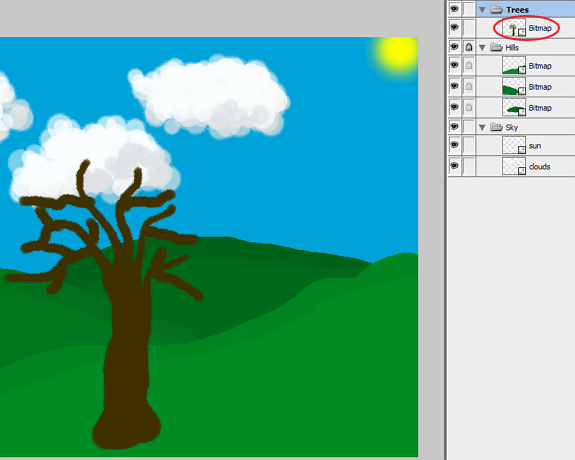
Leaves: In a new bitmap layer, draw the leaves. Find a brush you like to create the leaves. I used Random>Fur for the leaves, but you can use whatever brush type you like

More Trees
Select both layers with the black arrow tool (because your other layers are locked you can do this) or click and CTRL-click the layers in the Layers panel to select them.

Then CTRL+G to group them together (or go to the MODIFY menu)

Copy (CTRL+C) and Paste the tree (CTRL+V, 3 times) to create more of them. You won't see more on your canvas but you'll see the layers in the Layers panel.

Use the black arrow tool to move the copied trees around a bit, so they look like they’re on different hills.

Scale down the trees that are supposed to be further away. The closest tree should be the biggest, the farthest away one should be smallest. Use the Scale tool.

