Trees
Little Trees
Lock the "Islands" layer folder. Unlock the layer folder "Trees" and insert a new bitmap layer for drawing.
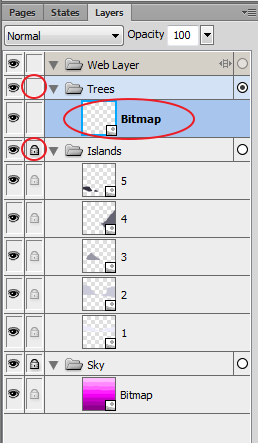
Select the Pencil tool, check the box for "Anti-alias" so it's softer. Click on the color square and use the eye dropper to select the color from the island where you're going to be adding little trees.

Zoom in a lot! Then draw some squiggles for trees/bushes...

Zoom out - Check how it looks when back to 100% - double-click on the Zoom tool, or CTRL+1 shortcut.
If it doesn’t look good, delete what you've drawn with the Eraser. Then zoom in and try again.

Add some trees to your island "5" near the front.

Big Tree
Insert a new bitmap layer. Then draw a big tree coming out the front right using a black hard Brush. Use different sizes for the Brush and you can use the Eraser to shape it as well.

If you want, you can also add other little details to the water. This is optional, Just do it in its own bitmap layer in "Trees".

